
Photo by Dima Solomin on Unsplash
Efficient Communication : A Guide to Integrating Appian with Telegram
Streamlining Communication with Appian and Telegram
Telegram is a popular messaging app that offers advanced features such as encryption, file sharing, and bots.
Appian is a low-code platform that allows businesses to create custom enterprise applications quickly and efficiently.
In this article, we will discuss the steps to integrate Appian with Telegram.
Step 1: Create a Telegram Bot
A bot is a special type of account that can send and receive messages automatically. In Telegram search for BotFather, and enter /start to start the conversation.
Enter /newbot, give a name for it(the name will be displayed in the chat), and give a username which should end with "bot".
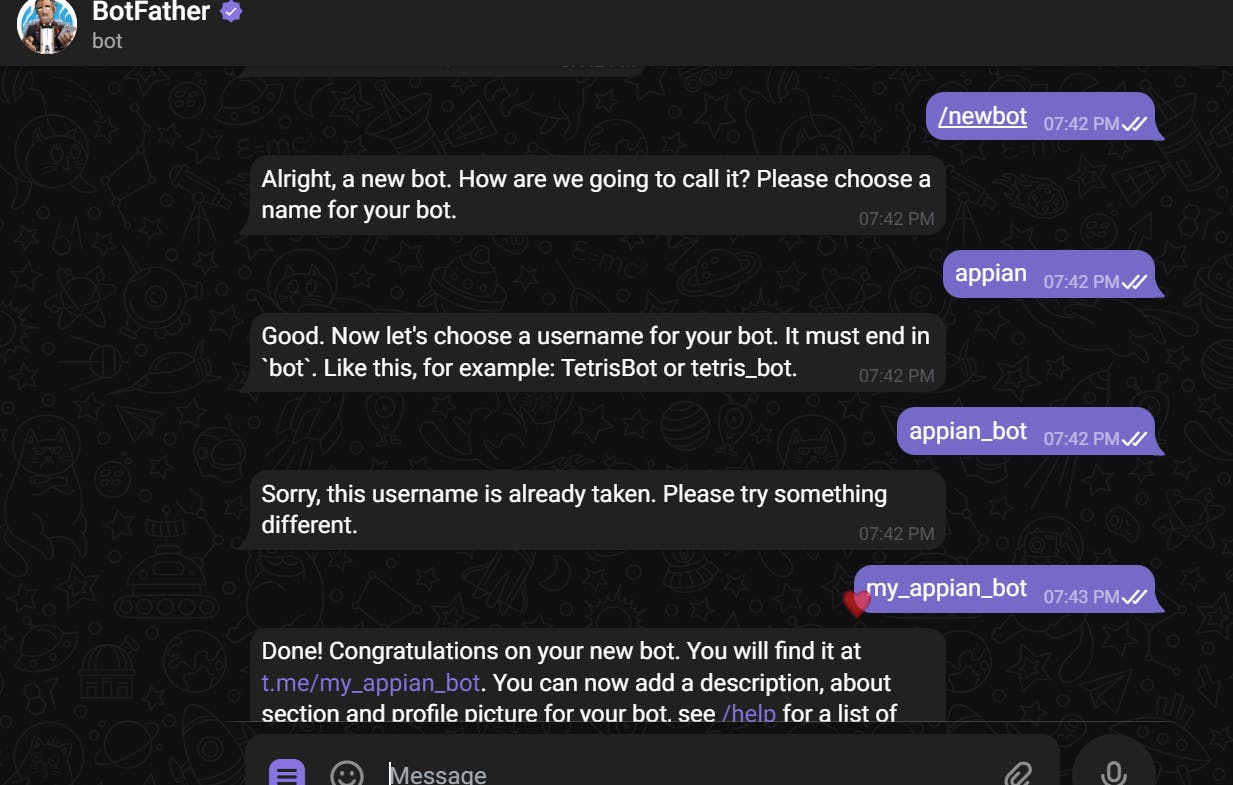
Once you have created the bot, Telegram will provide you with an API key. This key is required to integrate Telegram with Appian.
Step 2: Get ChatID
Search and send a message to the bot created above in Telegram.
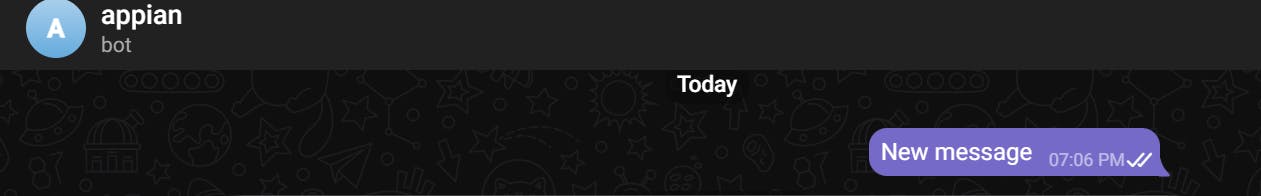
Create an Appian Integration object with the below values.
URL input - https://api.telegram.org/bot<your-bot-API-key>/getUpdates
Method - GET
Test the integration.
Save the below-highlighted id from the response, this is also called chat id and is used to send the message.
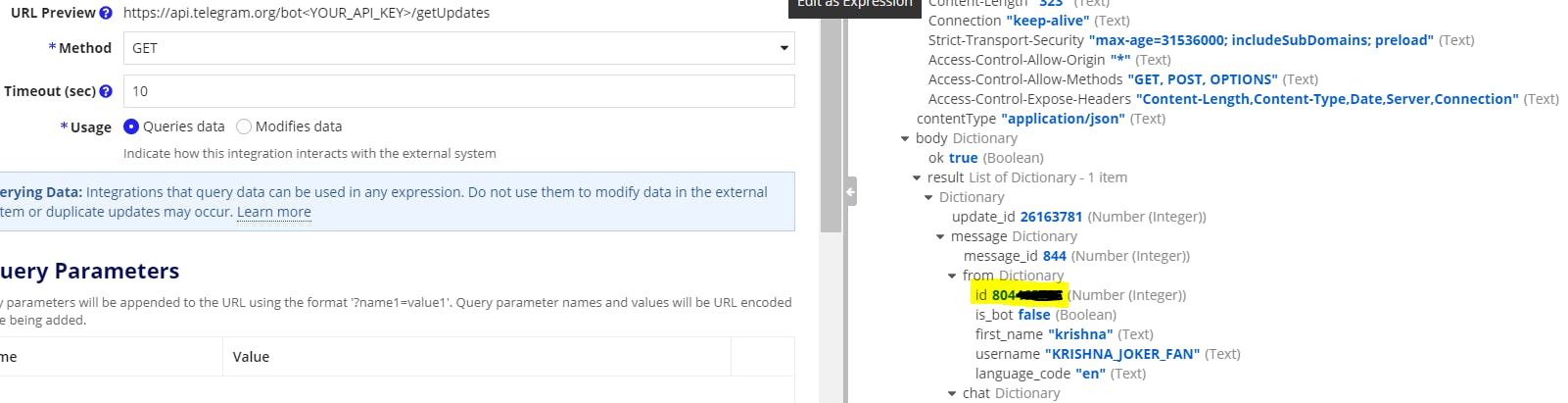
Step 3: Send a message
Create another integration object with the below values.
URL input - https://api.telegram.org/bot<your-bot-API-key>/sendMessage
Method - GET
Query Parameters:
text - "Message to reply"
chat_id - id from step2
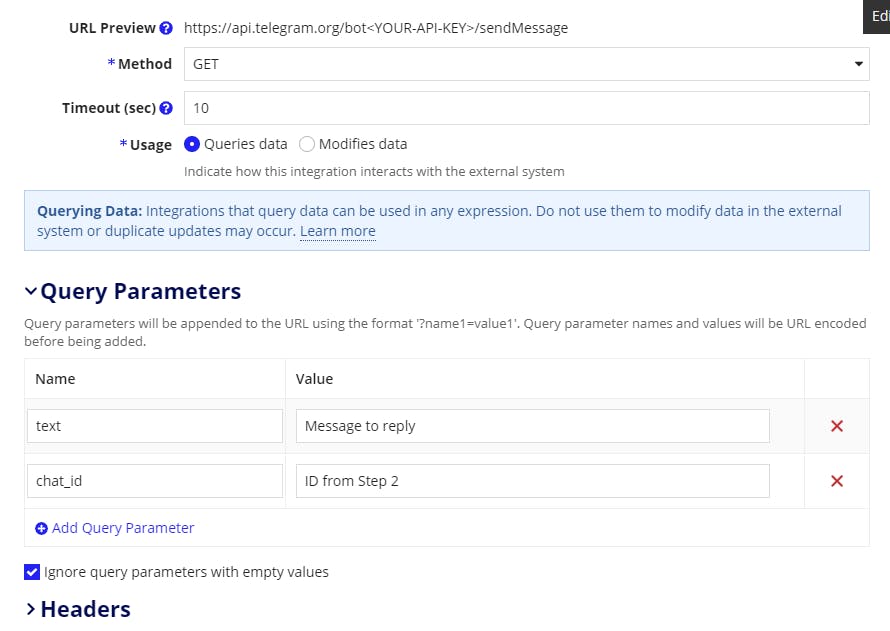
If the integration is working correctly, the message should be received in Telegram.
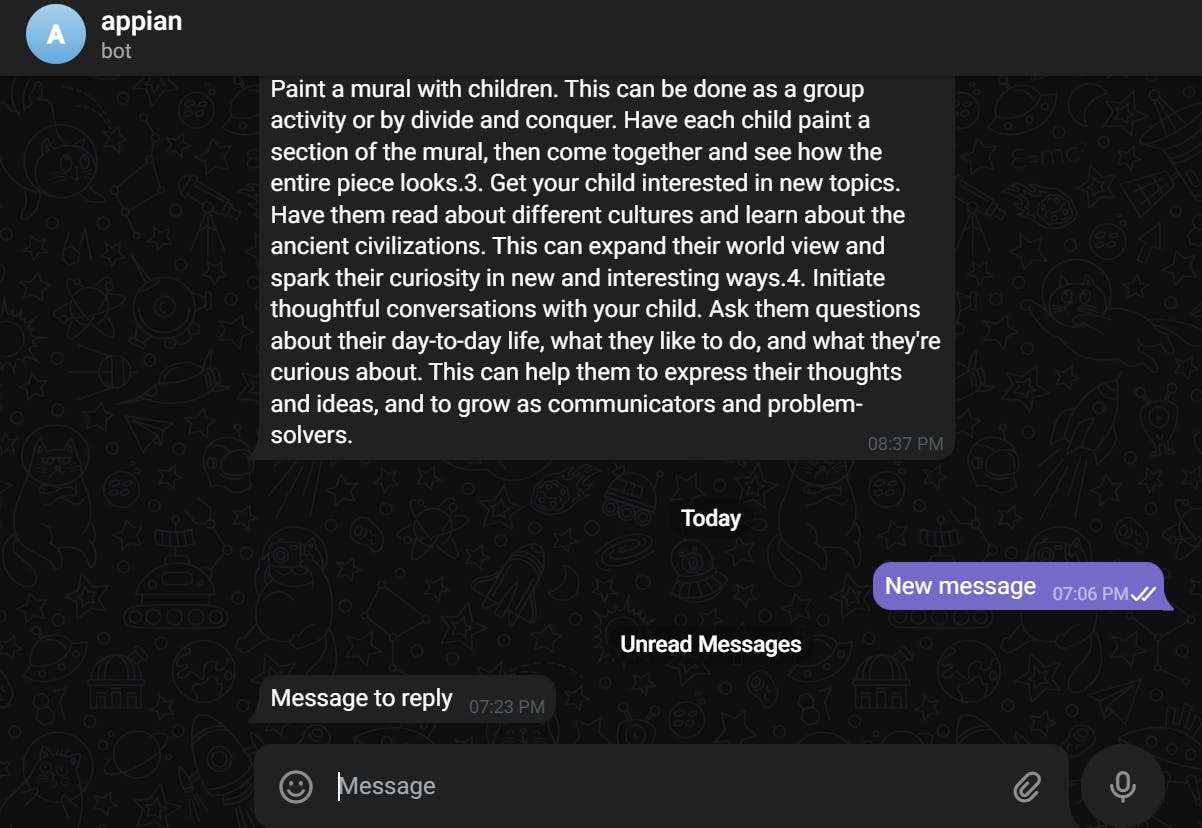
Once the integration is complete, you can use it to receive notifications, and send messages directly from Appian to Telegram.
In conclusion, integrating Appian with Telegram is a simple and effective way to improve communication and collaboration within your organization.

